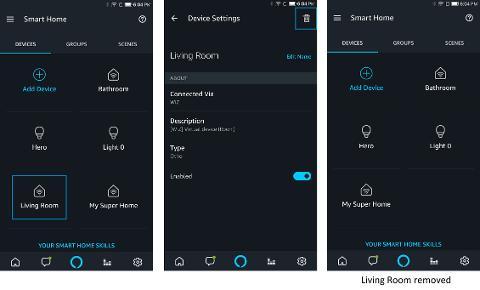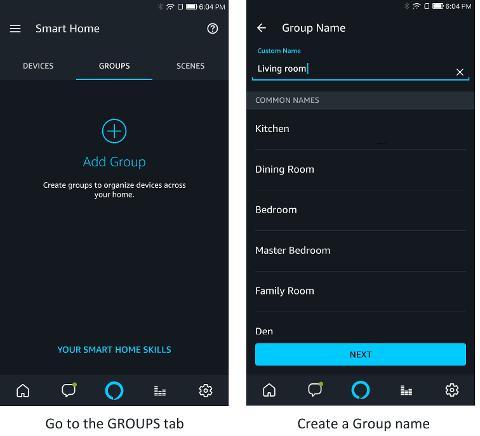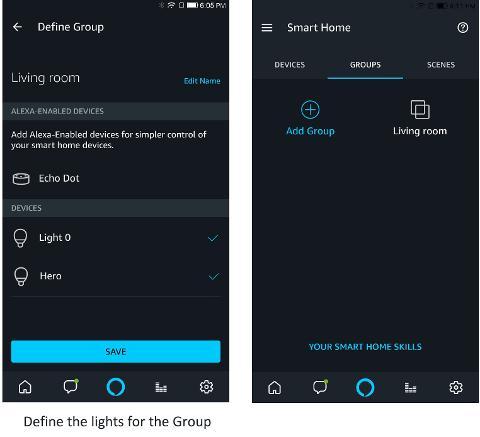It is possible to define groups of devices in the Amazon Alexa application. You can of course use this functionality with WiZ. Name your group, and select some WiZ “devices” (which are rooms, groups and lights not in a group).
Once Amazon Alexa is set up, you can use voice control to change your lights.
You can turn on/off, adjust dimming and change the color of the individual lights by voice.
However as of now the rooms and groups created from the WiZ app only accept on, off and dimming commands. If you wish to control colors and whites of the rooms and groups, they will need to be deleted in the Alexa app and re-create them as Alexa groups. (A quick tutorial included below.)
To ask anything from Alexa, say the wake word (usually “ Alexa”, sometimes “Amazon”, or “Echo”) and then say a command and the name of a device as defined in your WiZ application.
Note: If you have multiple devices with the same name, Alexa may not understand which one you want to control, and may reject the request. So, if you have multiple devices with the same name, you can change the name of the device and discover your devices again. The current commands that can be used through Alexa are:
- Turn on [device name]
- Turn off [device name]
- Dim [device name] to X % (it sets brightness to X%)
- Brighten [device name] by Y (it adds Y% to current brightness)
- Dim [device name] by Z (it subtracts Z% to current brightness)
- Turn on [scene name]
- Set [lamp name] to red, blue, green...
- Set [lamp name] to warm white, daylight, cool white...
The [device name] is the name of the devices discovered by Alexa, so it could be [room name], [group name] or [lamp name]. So, if you have made groups in the Alexa app, and they have been discovered, you can also use these names.
The [scene name] is the name of your Moments. If you create new Moments in the WiZ application or change their names, do not forget to ask Alexa to discover devices.
The colors and types of whites are part of a list managed by Alexa directly, so not all colors available in WiZ can be understood by Alexa. Here are a few examples:
- Alexa, turn on Living Room (if your Living Room name is “Living Room”)
- Alexa, turn off Living Room
- Alexa, set Bedroom to 20 (it will dim to 20% the current light mode)
- Alexa, dim Jesse’s Room to 5 0 percent (if you have a room named “Jesse’s Room” in the WiZ application)
- Alexa, brighten Cellar by 30
- Alexa, turn on Group2. (if you have a group named “Group2”)
- Alexa, turn off Spirit. (if you have a light named “Spirit”)
- Alexa, turn on Chilled out evening. (if you have a Moment called "Chilled out evening")
- Alexa, set Spirit to warm white. (if you have a light named “Spirit”)
Note: The “turn off” command only works when applied to the name of a device, and does not work if you associate it with a light mode. “Turn off Bedroom” will work, and “Turn off Ocean” will not work. Below are some examples that would not work:
- Alexa, turn off Forest. - It will not work as Forest is a light mode and not a Room name.
- Alexa, turn off Bedroom and Bedroom. - It will not work if you have more than one room named “bedroom”, as Alexa will not know what to do.
- Alexa, dim Forest to 30%. - It will not work because Forest is a light mode and not a Room name.
Tutorial to create groups in the Alexa app: To control the whites and colors of the rooms and groups created from the WiZ app, they will need to be deleted in the Alexa app and re-create them as Alexa groups. Please follow the steps below:
- Under the DEVICES tab of the Alexa app
- Tap on the rooms or group
- Tap on the delete button to delete the room
- Go to the GROUPS tab
- Enter the name of the room
- Define the lights for the room
- Tap SAVE to complete (You can now change the colors and whites for of rooms via voice control)