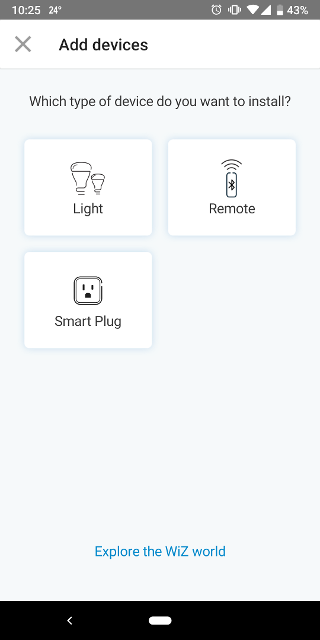1. Make sure that your phone is connected to a Wi-Fi network ( 2.4GHz).
2. On the main screen of the application, select the room in which you want to add your smart plug.
- If the room has no device yet, there will be a Start button to start the pairing.
- If there are already devices in the room, press the + button in the top right corner.
3. If necessary, provide your Wi-Fi password. Then start the pairing process in the application.
4. Put your smart plug in pairing mode by plugging it in (the LED will start to blink)
5. Wait for the plug to appear in your application.
6. In case your plug does not show up after some time, hit the " Try manual setup" button, and follow the steps on the screen:
- Long press the button on the plug for 5 seconds or more, until the blinking pattern changes.
- Tap on start, in the app.
- Go in the Wi-Fi settings of your phone, and look for a WiZConfig-XXXX network.
- Connect to it, then go back to the WiZ app to complete the pairing of your plug.
7. Once the plug has appeared in the app, complete the setup by picking an icon for it