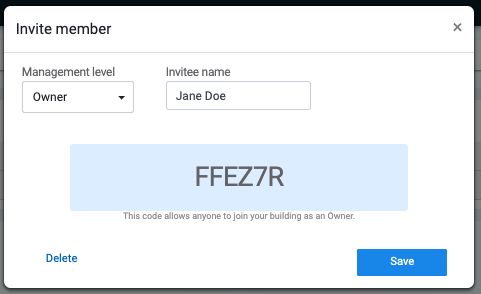You can invite WiZ App users to enjoy control over the devices of an Area or Floor.
If a WiZ App user is an "owner", it grants the right to also install new devices using the WiZ app, which can be practical for familiar flows of installation.
First, go to Settings and select the members menu.
Then, generate an invite. You can enter a name for the user and selct the role.
- Guest : will only have access to control the lamps if the mobile phone is connected to the same Wi-Fi network as the lamps. Cannot modify any settings such as Scenes, Schedules or add any device.
- Owner : will have access to all the control capabilities remotely. Can create and modify any setting, including Scenes, Schedules and add new devices to the Area.
Give the code to the person you want to invite. This user need to go to "Join a home" in the WiZ app and enter the code to get access to the building area.
Once the invite is generated, it is listed in the members page, and will be updated once accepted by the user.
You can remove any member at any time from WiZ Dashboard.